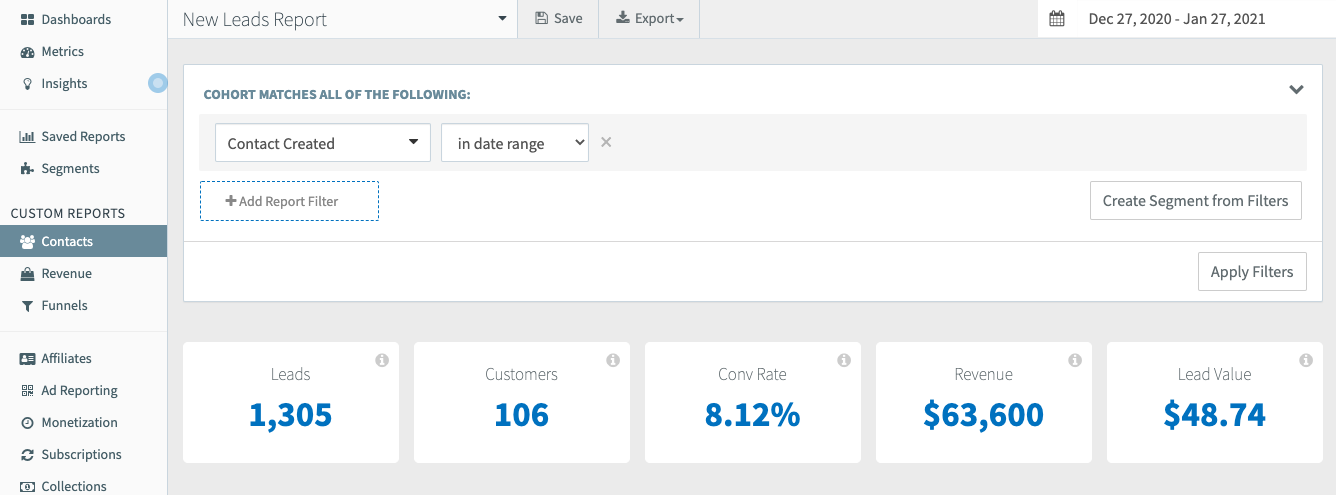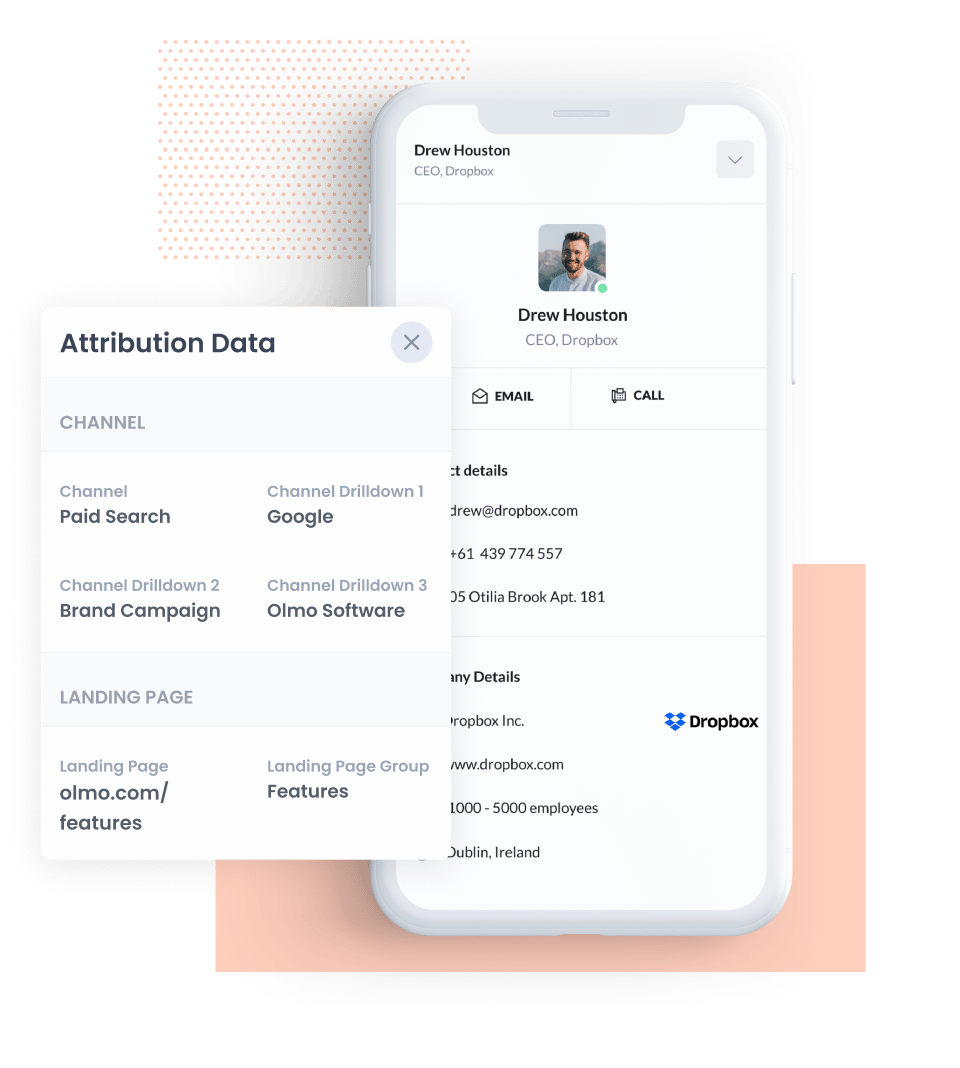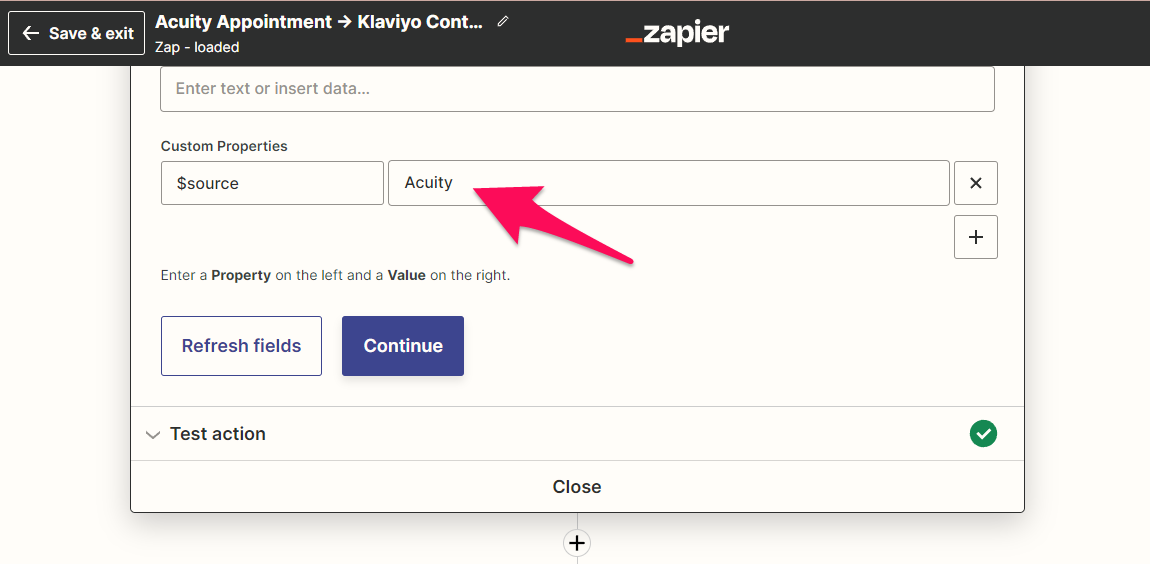How to calculate subscriber/lead marketing ROI without any coding
You might have new subscribers or leads regularly filling out your opt-in/contact forms, but do you know which marketing channel they came from?
And do you know how much revenue each subscriber is responsible for?
If not, you can’t calculate your marketing ROI on a per-channel basis, and you might be in the dark on which marketing strategies are actually generating positive revenue for your business.
Note: I’m going to be using the term subscribers and leads interchangeably. “Subscribers” usually refer to email subscribers, and “leads” usually refers to sales leads, but in the case of this article, they are essentially the same in that they filled out some kind of opt-in form to be contacted by your business.
But I thought Google Analytics tracks this data?
Yes, Google Analytics tracks important source data for your website visitors, most importantly:
Source (google, facebook, direct)
Medium (organic, referral, cpc)
Campaign (“new customer promo 2022”)
But critically, it doesn’t connect it to your customer data. All of the data you see in Google Analytics is anonymized and aggregated. It’s still extremely helpful, especially if you have an eCommerce integration running, but it won’t tie it to the actual customers in your email marketing platform or CRM (unless you hire a developer to built it for you).
What that means is that for businesses that rely on email marketing or CRMs to drive purchases, Google Analytics isn’t capturing and tying together the whole journey.
You need a way to tie together:
Subscriber source data
Customer purchase and/or deal value data
Other useful customer data (subscriber engagement, days to close etc.)
Tying source+purchase data together the easy way with lead analytics tools
Luckily, there are tools out there built to solve this exact problem, including:
These can get expensive ($200 to $500 or more per month), but what I like about these ones is that they’re tailor-built to be plug-and-play for email marketers and CRM users. That means they don’t require a developer or IT team to set up, and they come with a full set of reports built-in (so you don’t have to worry about which reports to build and how to use them).
Capture lead source information (i.e. which marketing channel/medium/campaign got them to sign up/purchase from you)
Tie this information with purchase data to calculate per-channel marketing ROI ($ in revenue for every $ spent on marketing for that channel)
All without needing to code or hire a developer
A lead revenue report pulled from Segmetrics. By adding filters, you can break your leads up by marketing channel
How to use this data to analyze marketing ROI
So what do you actually do with the data you collect? You use it to report on marketing success and ROI.
The simplest bottom-line calculation is:
$ of revenue attributed to a marketing channel / divided by / $ spent on that marketing channel
I.e. how much is each of your marketing strategies netting in revenue, compared to the amount you spent on it?
Example - Marketing ROI for FB lead ads
Let’s take an actual example from one of my clients, who had been running Facebook lead ads to gain email subscribers.
Their advertising had generated 1900 leads - which initially seemed like a fantastic result. However, when I audited their actual revenue attribution, those 1900 leads had not spent much at all. In fact, leads from Facebook ads spent an average of 6 cents each - far more than the CPA the client was paying for them using Facebook Ads.
So, despite the high number of leads, the client was paying huge amounts of money for very little return on their investment.
FB advertising generated almost 2000 subscribers, however, those leads only spent a total of $120, meaning each lead was only worth 6 cents
Compare that to the rest of their subscription base, that generated $74k in revenue in the same timeframe, with an average lead value of $21
Make sure all marketing is optimized
This same strategy can be applied to any marketing channel:
How much is an affiliate program bringing in vs its cost to set up
How much revenue does a trade show generate vs the cost to sponsor/exhibit
How many purchases does your email list generate vs the cost of labor to keep it running
And from there, you can compare and optimize marketing channels:
Reprioritize marketing spend into the marketing channels that generate the highest ROI
Test changes to marketing channel strategies to increase and optimize ROI
Dive even deeper into specific campaigns within a marketing channel:
Which email subject lines deliver the most purchases
Which ad campaigns generate the highest value deals
Optimize marketing using other metrics e.g. can you shorten the average “days until purchase” or “days to close” by investing in more nurture content
Really, once you’re collecting this data, the sky’s the limit, because now you have what you need to give direction to marketing on what’s working, and what isn’t.
DIY source tracking (more effort, but cheaper and still no-code)
If you have an ecommerce store, most major email marketing platforms will be able to pull customer revenue data for you directly (e.g. ActiveCampaign, Klaviyo, Mailchimp). And/or, if you have a CRM, as long as your sales team has been filling in your “Deal Value” numbers, then you also have already tied revenue to customers.
In that case, the only missing link is your lead source data, and instead of using one of the tools above, you can save money by using a website attribution tool (just note that you’ll miss out on the ready-built reporting and depth of data of lead analytics tools).
Pulling website source data into your email/CRM:
To grab website source data and pull it into your email marketing or CRM platform without code, use an attribution tool, for example:
UTMgrabber (if you use Wordpress)
Attributer (if you use any website builder)
These tools are more affordable, costing $300-$600 per year. They work by capturing source information (just like Google Analytics does), and making that information accessible to your apps.
In practice, you just need to add hidden fields to your website forms and follow the tool’s instructions. From there, when a lead submits one of your forms, those hidden fields will automatically be filled with useful source information.
You’ll also want to connect those form fields to custom fields in your email marketing platform and/or CRM, so that the source data maps directly into your lead record.
Here’s an example from Attributer’s website, showing how CRM custom fields have been filled with all kinds of lead source data
Pulling source data from non-website sources
The techniques above are great for any leads that opt-in via your website, but what if your business sources leads from other platforms (for example webinar registrations, event registrations, scheduling tools)?
In many cases, you won’t be able to use a tool like UTMGrabber or Attributer, because you don’t “own” the website that hosts the signup form (and thus can’t install their tracker).
However, you can still at least track which app a subscriber came from. This data may already be collected by your email/CRM platform. If not, you can use Zapier to fill out a custom field in your email platform/CRM, or tag subscribers with a specific tag.
You can also use this technique to add a source to leads based on which form on your website they filled out, and use this data to work out which forms are performing better.
Use Zapier to set custom properties when a contact signs up via another app
Tracking enables reporting on the breakdown of subscribers from different app sources, in Klaviyo
Or in this case, seeing which marketing strategies are generating the highest closed deals, in Pipedrive
What if my email marketing doesn’t integrate with my purchasing app?
If this is the case, although the above steps will help you set up lead source tracking, you’ll still need a way to tie purchase data to your subscribers.
This gets relatively complicated, and I won’t go into it in too much detail here, but you have a couple of options. You could manually download your purchase data, and then use spreadsheets to combine it with subscriber/lead data exported from your email marketing/CRM platform.
Or, you could use an automation tool like Zapier or Make to automatically transfer purchase data into your email marketing/CRM customer record.
p.s. best practices: UTMs
I won’t go into UTMs in too much detail as there are plenty of articles online detailing how to use them, but basically, it’s best practice to add UTMs to your marketing links when you set up marketing campaigns.
By doing this, you feed better data into your system, meaning you get better data out from your lead analytics.
For example, if you set up a series of promotional Instagram posts, your IG posts could include a URL with UTMs describing the name of your campaign:
“yourwebsite.com?source=ig&campaign=fallpromo”
That way, when you look at your new subscribers, you can see exactly how many came back from that exact promo (rather than just from IG in general).
In the end, the more work you put into the data going into the system, the more useful it will be to the ultimate goal: tying source data to your marketing ROI.