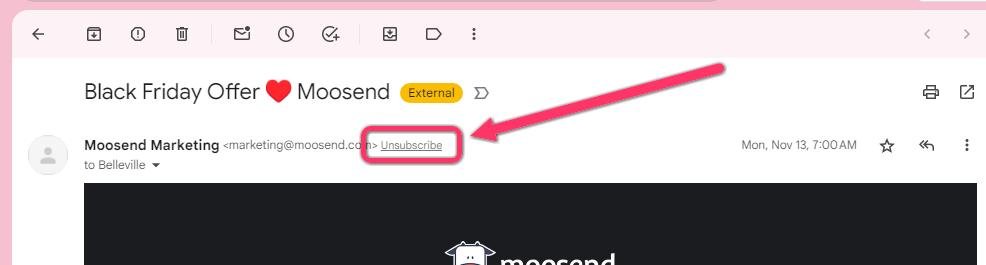How to meet Gmail’s Feb 2024 email requirements
Summary of Gmail’s update
Starting in February 2024, Gmail (and Yahoo) are implementing stricter email standards.
These changes primarily affect senders “who send more than 5,000 messages to Gmail addresses in one day”. This includes any email addresses that end in gmail.com.
Since Gmail makes up 30-50% of email addresses in the average subscriber database, these are critical requirements to follow if you have a list of 10k or more subscribers, or if you just want to keep your email deliverability up to best practices.
The important requirements are:
SPF, DKIM and DMARC authentication
Spam rates below 0.1% (and never above 0.3%)
Enabling one-click unsubscribe for your emails
There are a bunch of other requirements as well, however, many email marketing platforms will likely cover all the other bases already.
I’ve detailed instructions to meet these requirements below, and if you’re looking for hands-on assistance, feel free to grab a time on my calendar.
DNS changes: Authentication and spam monitoring
Most of these changes require changes to DNS records. I recommend making all of the changes at once, as accessing and modifying DNS records can sometimes be tricky.
Here are the records that need to be set up - see below for more info:
An SPF TXT record
A DKIM record (can be TXT or CNAME)
A DMARC TXT record
A Google Postmaster verification TXT record
(Note: All of the records above should be created for every domain that a user sends emails from.)
SPF & DKIM
SPF and DKIM records are typically generated by your email marketing platform - please refer to their support documentation for how to do this. Some email marketing tools (e.g. Mailchimp and ActiveCampaign) will handle SPF for you, so all you need to worry about is the DKIM record(s).
(Note: A site can have as many DKIM records as it wants, however, a site should only have one SPF record. If you have multiple SPF records, they should be merged.)
DMARC
DMARC is a potentially complicated method for monitoring email authentication. However, for Gmail’s requirements, you only need the most basic setup, which consists of a TXT record.
Heres’s the most basic DMARC record you can have:
TXT record name: _dmarc or _dmarc.[yourdomain]
(your DNS provider may automatically add your domain to the end - if so, you don’t need to add it yourself)
TXT record value: v=DMARC1; p=none; pct=100;
Google Postmaster
Lastly, Google Postmaster is a tool for monitoring spam rates. Since the new requirements state for spam rates to stay below 0.3%, Google Postmaster is highly recommended to track this (but not required).
How to set up Google Postmaster for a domain
Go to https://postmaster.google.com/u/0/managedomains and sign in with a Google account
Click the red “+” button in the bottom right
Type the domain name
Note the TXT record
Add the TXT record to the domain’s DNS records
Click Verify in Google Postmaster
Note that Google Postmaster will only show you data from the date you Verify your domain.
One-click unsubscribe
Many of the larger email marketing platforms are implementing 1-click unsubscribe to meet the new requirements (if they don’t have it already). However, if you’re using a smaller or lesser known platform, it’s worth checking with their support team for whether they will be updating their practices.
Here’s what 1-click unsubscribe looks like for a receiver of your email:
Useful links
Gmail blog post announcing the changes
Gmail guidelines in more detail
ActiveCampaign's guide to the changes
Oh and here’s the link to my calendar again in case you’re looking for professional assistance to meet these requirements in time!